

Once you have checked-in a visitor, you can always go back and modify their
properties by selecting the visitor in the Visitor management task, and then
clicking Modify (![]() ).
).
The properties you can edit depend on your user privileges. The following figure shows the visitor modification dialog box.
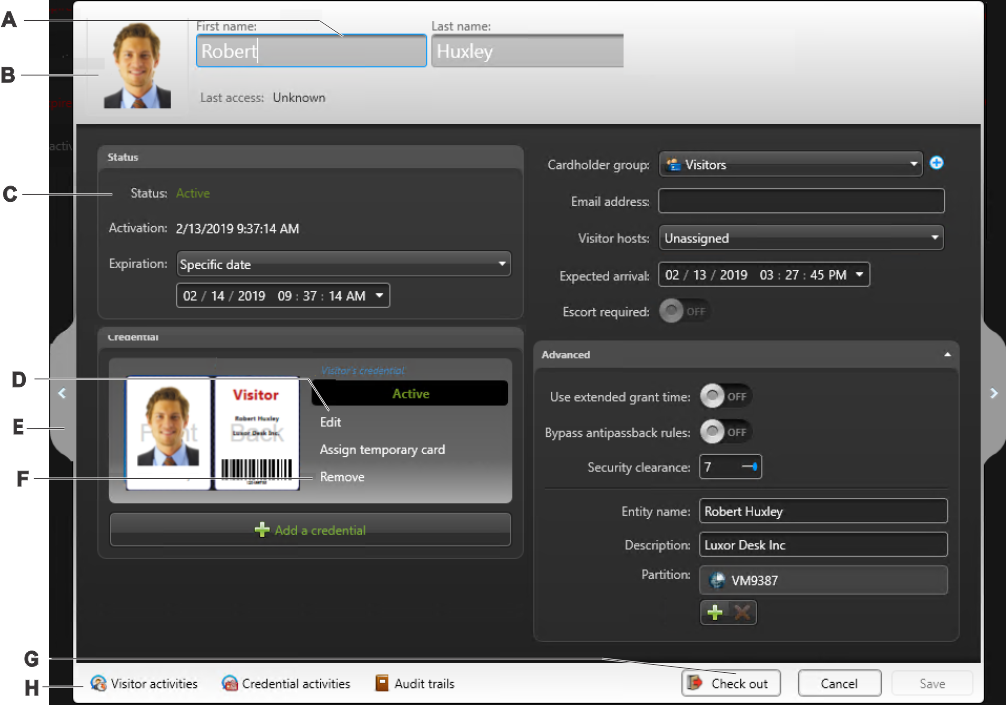
| A | Visitor’s basic properties. The visitor properties are described in Checking in new visitors. |
| B | Edit the visitor’s picture (see Cropping pictures and Applying transparent backgrounds to pictures). To remove the visitor’s picture, right-click, and then click Clear the picture. |
| C | Additional visitor information. The properties are described in Checking in new visitors. |
| D | Edit the visitor’s credential. The credential properties are described in Assigning credentials. |
| E | Switch between visitors. |
| F | Remove the visitor’s credential. |
| G | Save or cancel your changes, or check out the visitor. |
| H |
|