

Use the Visitor management task to check-in new visitors, modify existing visitors, and assign credentials to visitors.
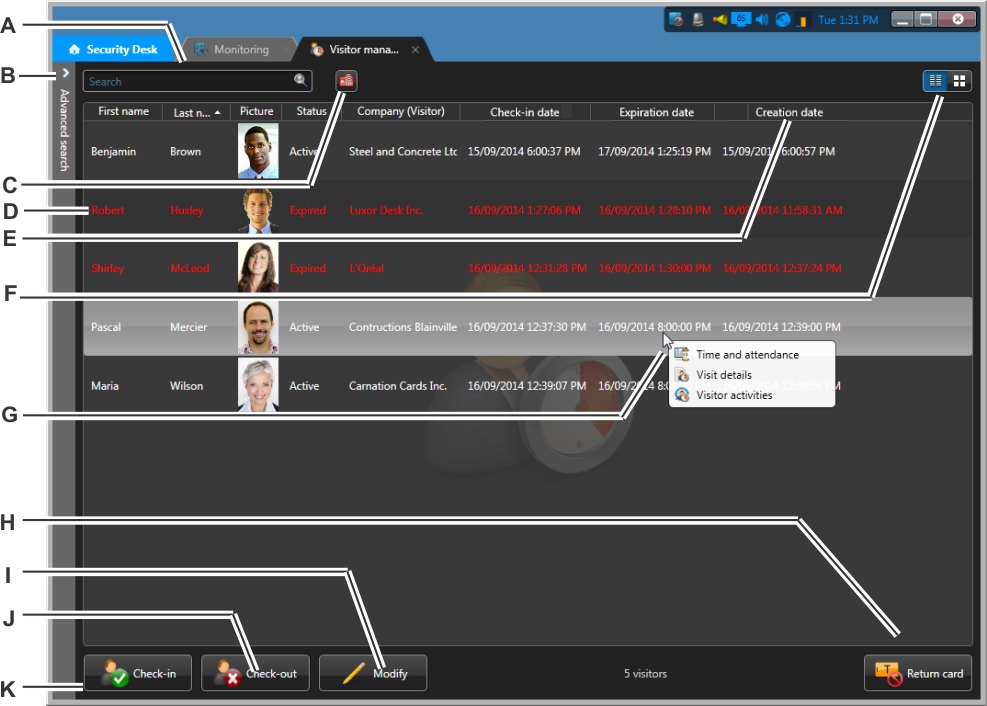
| A | Find a visitor using their credential. |
| B | Find a visitor by name. |
| C | Advanced search options. |
| D | Visitors whose profiles are inactive or expired are displayed in red. |
| E | Select which columns to display by right-clicking the column headers or by typing Ctrl+Shift+C. |
| F | Switch between Tiles and
List view.
|
| G | Generate visitor reports by right-clicking the selected visitor.
|
| H | Return a temporary card. |
| I | Check-in a new or returning visitor. After a visitor is checked in, the button changes to Check out. |
| J | Delete the selected visitor. |
| K | View or modify the selected visitor. |
| L | Add a new visitor. |