You can monitor parking zones from the Monitoring task. The Monitoring task tiles can display the parking zone occupancy and the number of violations. If additional surveillance cameras are linked to the parking zone, the tiles can also display their video feeds.
To monitor a parking zone in Security
Desk:
-
Open the Monitoring task.
-
Double click a parking zone from the area view, or drag a parking zone to a monitoring tile.
If no additional video cameras are linked to the parking zone, the following information is displayed in the tile:
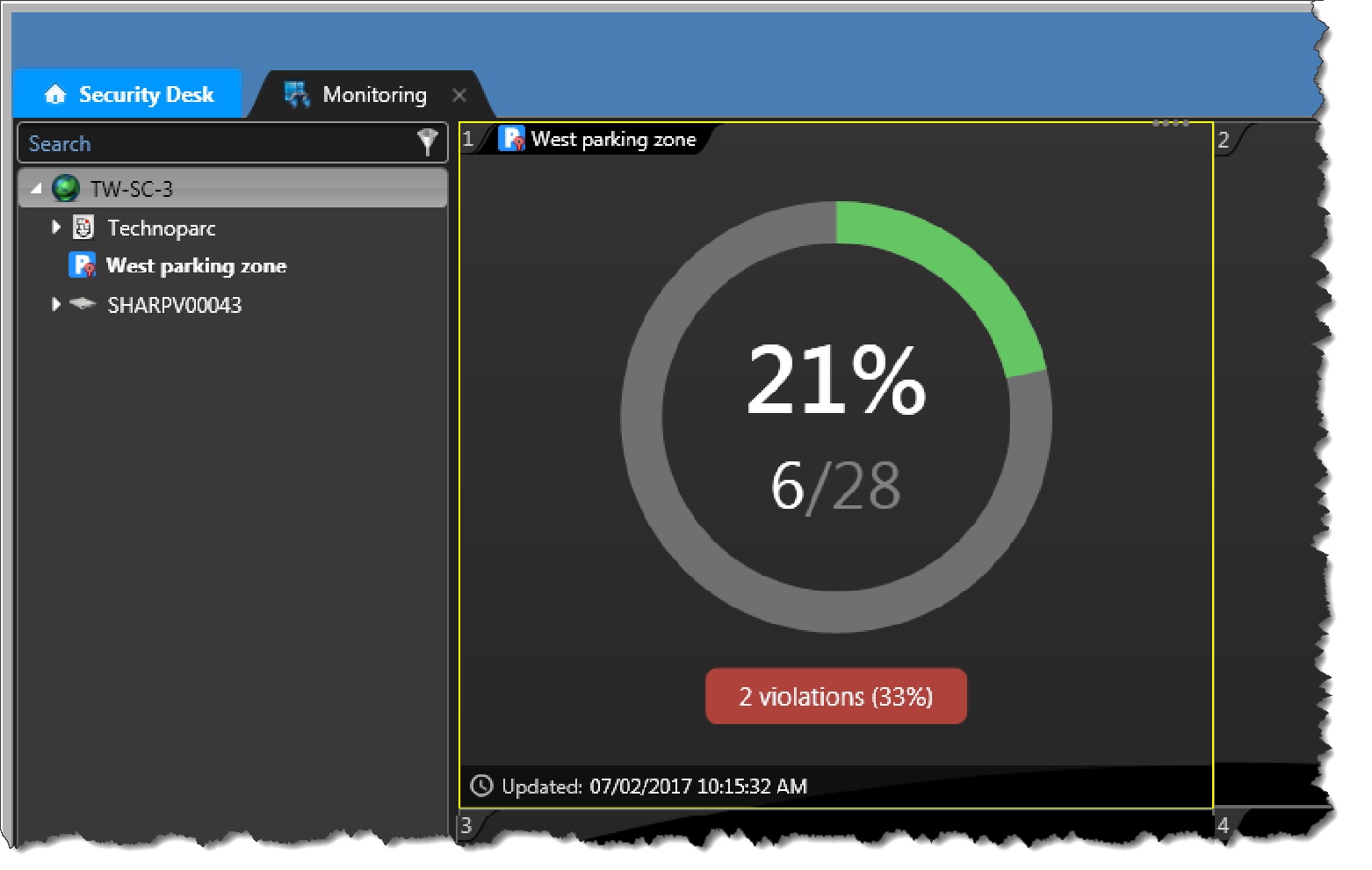
If additional video cameras are linked to the parking zone, the following information is displayed in the tile:
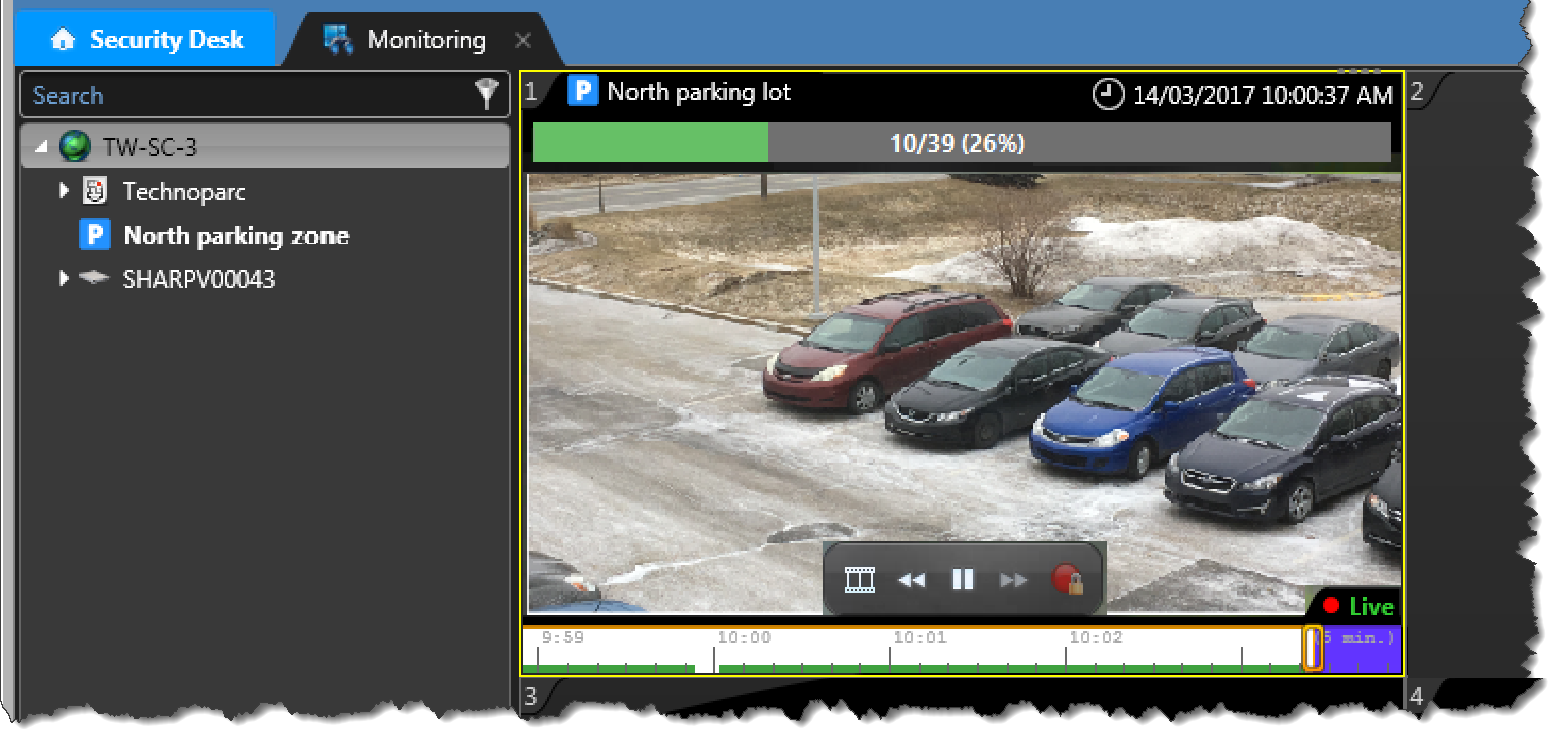
-
(Optional) At a certain point (for example, when the parking lot closes) you can assume that all parking sessions have ended and that any vehicles remaining in the parking zone have been issued tickets or must be towed. You can reset the parking zone inventory using the action Reset parking zone inventory.

