

Use the Patroller tracking task to replay the route taken by a Genetec Patroller™ on a given date on a map, or track the Patroller’s live position on a map.
The following figure shows the Patroller tracking task.
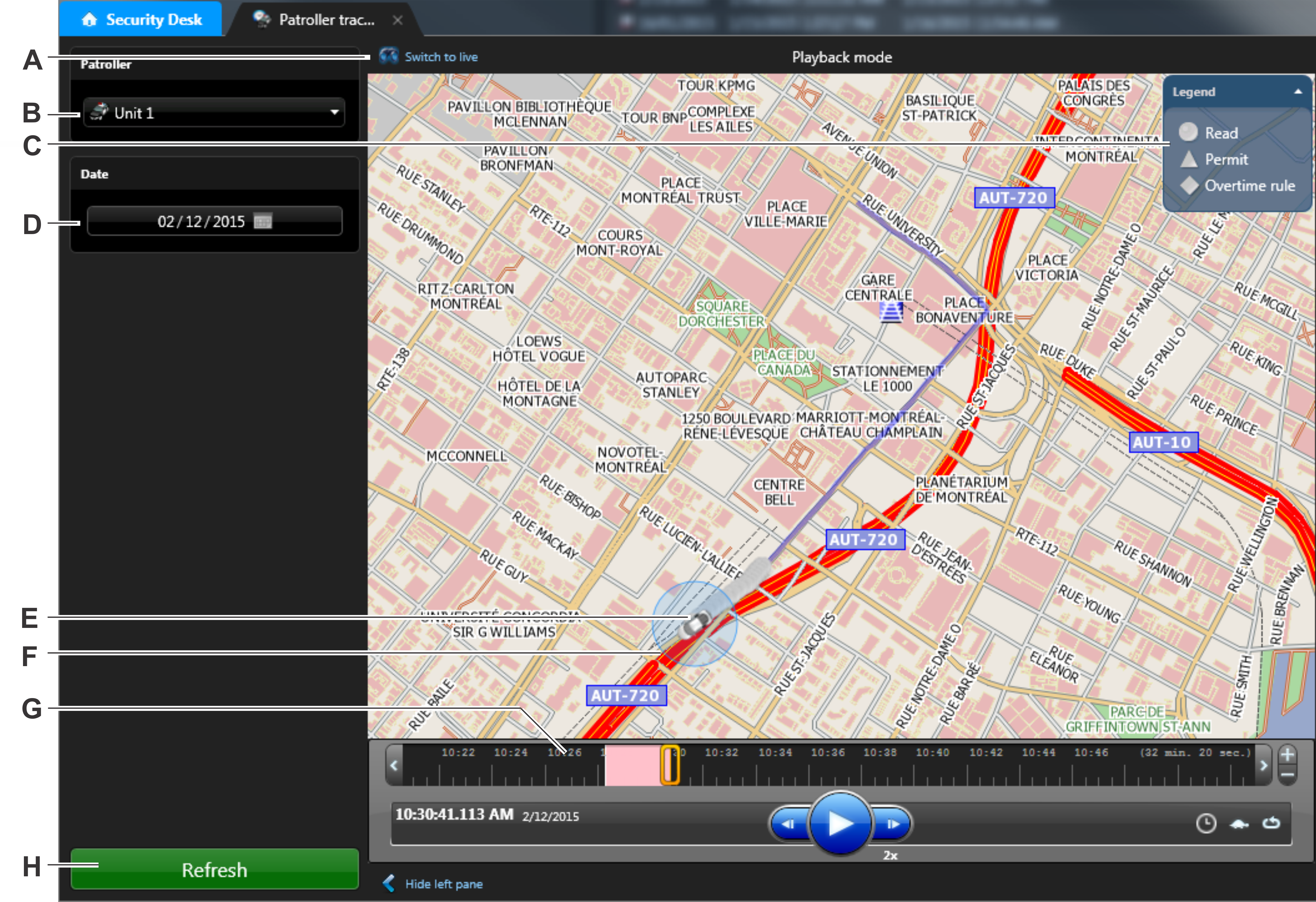
| A | Tracking mode. Click this to select the mode you want. Playback mode opens by default but you can click Switch to live to track the patrol vehicle's current position on the map. |
| B | Patrol vehicle you are investigating. |
| C | Map legend. |
| D | Date of the Genetec Patroller™ route. |
| E | The car icon indicates the current Genetec Patroller™ position, and the direction of the Genetec Patroller™ unit as it moves through the route. |
| F | The blue circle indicates the last LPR read or hit that was played back in the timeline. |
| G | The Genetec Patroller™ route and LPR events are laid out in chronological order in the timeline ruler. |
| H | Refresh the screen and generate the Genetec Patroller™ route playback report. |