

Use the Inventory management task to add and reconcile MLPI license plate reads to a parking facility inventory.
The following figure shows the Inventory management task.
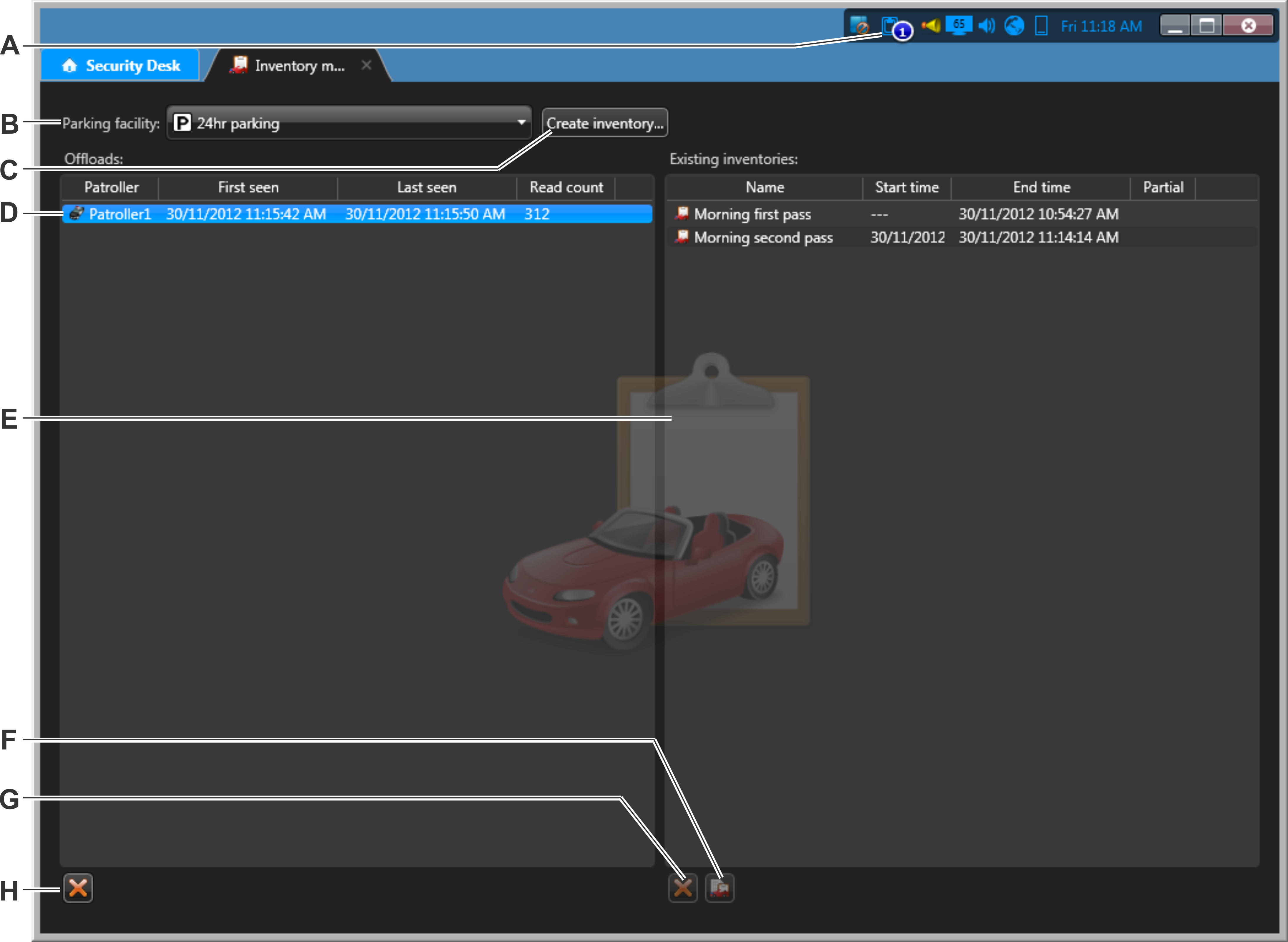
| A |
The Inventory icon displays the number of MLPI offload files waiting to be reconciled. |
| B | Parking facility selected to add the inventory to. |
| C | Create an inventory. |
| D | The Offloads section displays information about the MLPI offload. The file remains in the Offloads section until it is added or removed from the parking facility. |
| E | The Existing inventories section displays the inventories you created. |
| F | Open the Inventory report task to view and compare your parking facilities. |
| G | Delete the selected inventory. |
| H | Delete an offload file. |