

Use the Bookmarks task to search for, view, and generate a report of saved bookmarks.
The following figure shows the Bookmarks task.
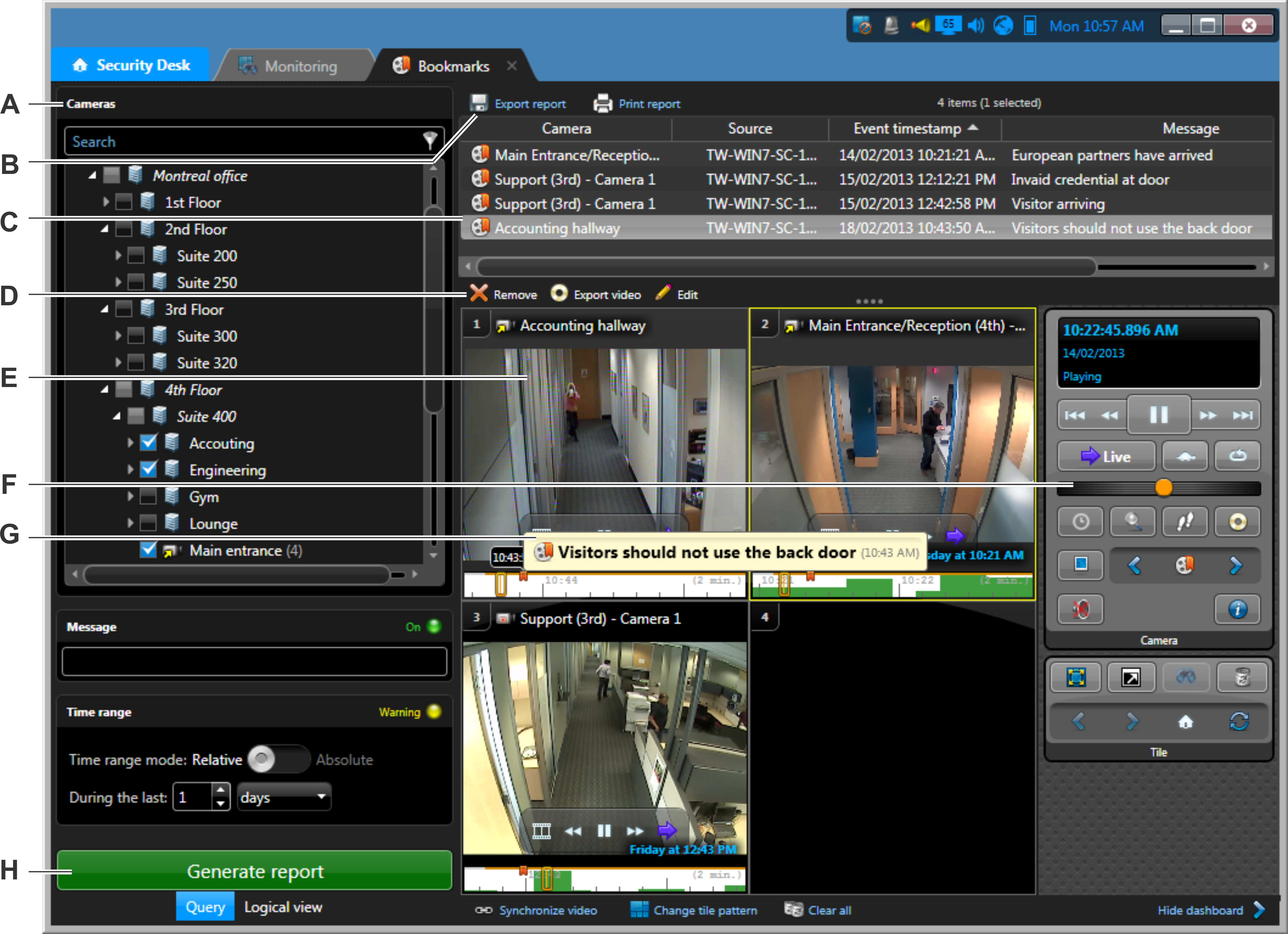
| A | Query filters. |
| B | Click |
| C | The bookmark events are listed in the report pane. |
| D | Options available when a bookmark is selected in the report pane:
|
| E | Video of the bookmark in a tile. |
| F | Camera widget. |
| G | The bookmark message appears when you hover your mouse pointer over a bookmark in a tile, if one was written. |
| H | Run the report. |