

Use the Archives task to find and view available video archives on your system by camera and time range.
The following figure shows the Archives task.
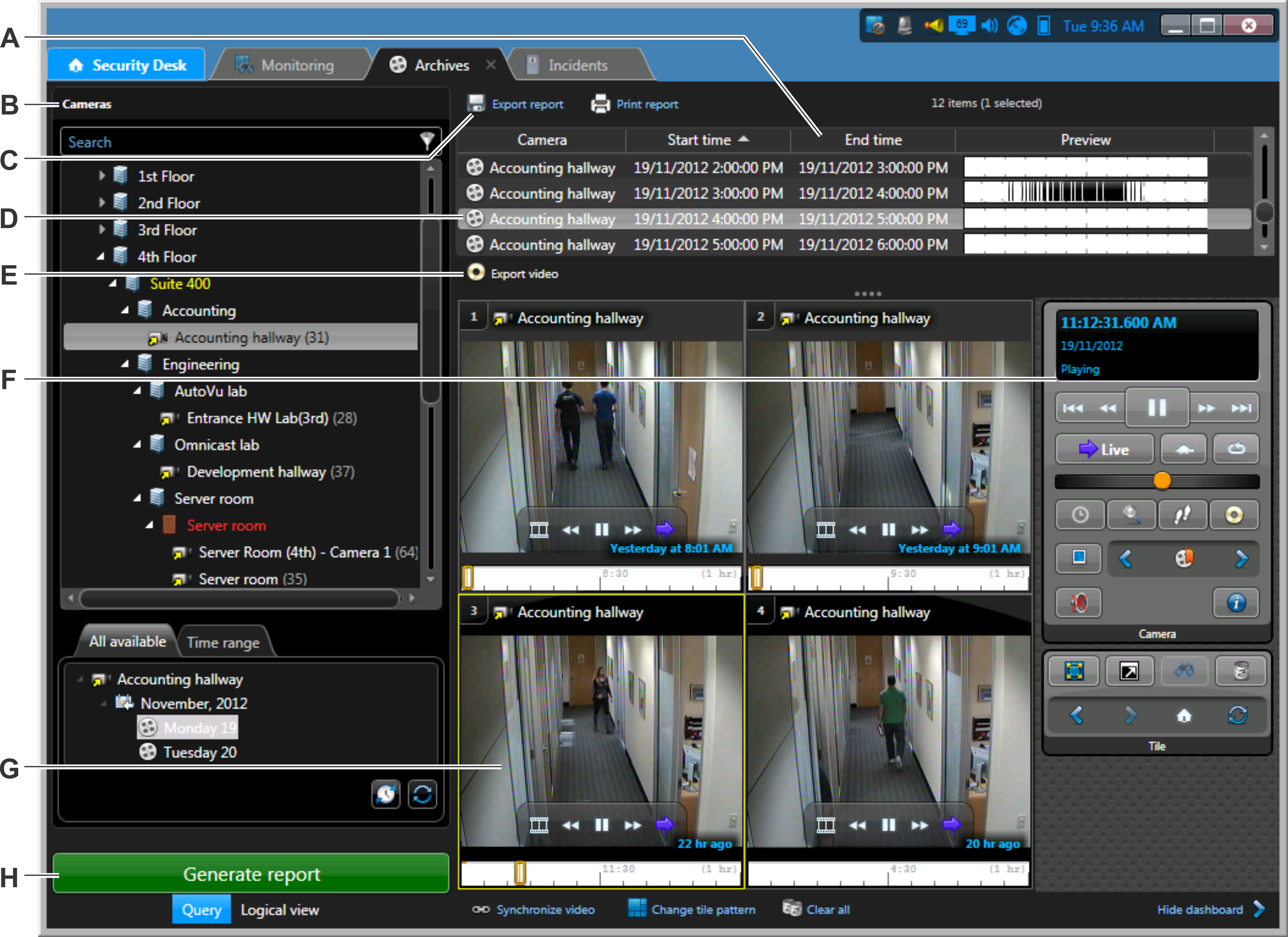
| A | Report pane columns. |
| B | Query filters. |
| C | Export or print the report. |
| D | The related video recordings are listed in the report pane. |
| E | Export video from the selected archive. |
| F | Camera widget. |
| G | Video sequence of an archive in a tile. |
| H | Run the report. |