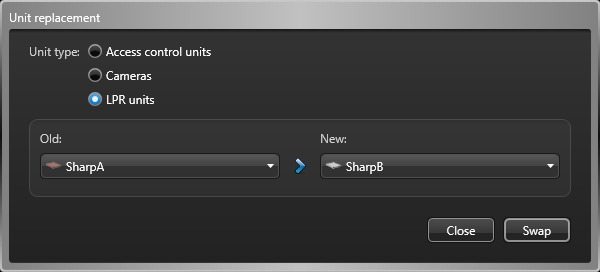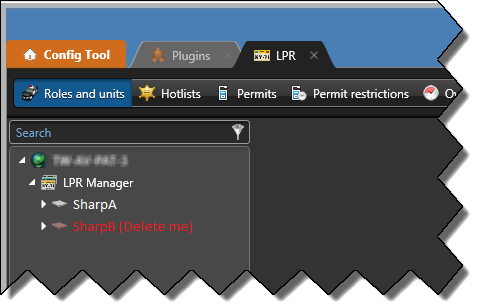You can replace a fixed Sharp unit without
losing any of its associated plate reads by swapping the connection parameters of the old unit
with a new unit.
Before you begin
- In Security Desk, run a Reads report and a Hits report on the Sharp unit you want to replace. You need these
reports to verify that the data has been transferred to the new Sharp unit.
To replace a Sharp
unit:
-
Add the new Sharp entity in the LPR Manager.
NOTE: The name you use for the new entity is not important. At the end of the camera
replacement procedure, the connection parameters of the entities will be switched
and you will delete the entity you are adding now.
-
Copy the configuration settings of the old Sharp entity to the new Sharp entity using the Copy configuration tool.
-
Power down the old Sharp unit.
-
In Config
Tool, click
Tools > Unit replacement.
-
In the Unit type option, select LPR
units.
-
Select the Old and the New
Sharp units.
-
Click Swap.
When the Sharp unit has been
replaced, the system displays the message: "The operation was successful". The
connection parameters of the new Sharp unit
are now associated with the reads and hits from the old Sharp unit.
-
Verify that the reads and hits are still associated with the old Sharp entity by running a Security
Center
Reads report and a Hits report. Compare these reports to the ones you
ran before the swap operation to ensure that the data has been successfully
transferred.
-
The Sharp entities have been swapped in
Security
Center. The old Sharp unit now has the new entity name and is
displayed in the LPR Manager with the message: "Delete me". Right-click the Sharp entity and select
Delete. In the confirmation dialog box that opens, click
Delete.