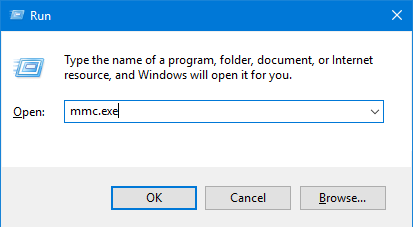Before you can protect the original stream with encryption, you must export the smart
card public key and install it in the Windows certificate store.
Before you begin
- Install your smart card drivers.
- Install your smart card manufacturers tools to export certificates.
What you should know
A system integrator or system administrator must export the smart card certificate from
the Security
Desk client workstation that has
the card reader connected and working.The smart card public certificate can be obtained in
one of two ways:
- Using the Windows certificate store.
- Using the smart card manufacturer's tools and documentation.
In this example we use the manufacturer's tools:
To export a smart card public certificate:
-
On the Security
Desk client workstation,
open A.Sign client.
-
Insert your smart card into the card reader.
-
From the task bar, right-click A.Sign client symbol and click Card
management.
Your card is read and the card information is shown.
-
Under Encryption certificate click Show
certificate.
TIP: Make a note of the certificate name for later use.
-
In the Certificate details window, click Install
Certificate.
-
Leave the default settings and click .
The certificate is imported to your Windows User’s personal credentials
store.
-
Press Win+R on your keyboard to open the
Run command dialog.
-
Type mmc.exe and click
OK.
-
In the Microsoft Management Console, click .
-
In the Add or Remove
Snap-ins dialog Available snap-ins section, select
Certificates and click Add.
-
Select My user account and click
Finish.
-
Click OK.
-
In the Microsoft Management Console, click and find the certificate imported from the smart
card.
-
Right-click the certificate that you made a note of earlier and click .
-
Leave the default settings and click .
-
(Optional) If the wizard requests the smart card or PIN, click
Cancel.
The public certificate of the smart card has been exported and installed in the Windows
certificate store of the Security
Desk client
workstation.