The Wearable Camera Manager role is currently offline because the port is already in use. To resolve this issue, change the port specified in the Wearable Camera Manager role.
Cause
The Wearable Camera Manager role cannot open a connection on the specified port because the port is already in use.
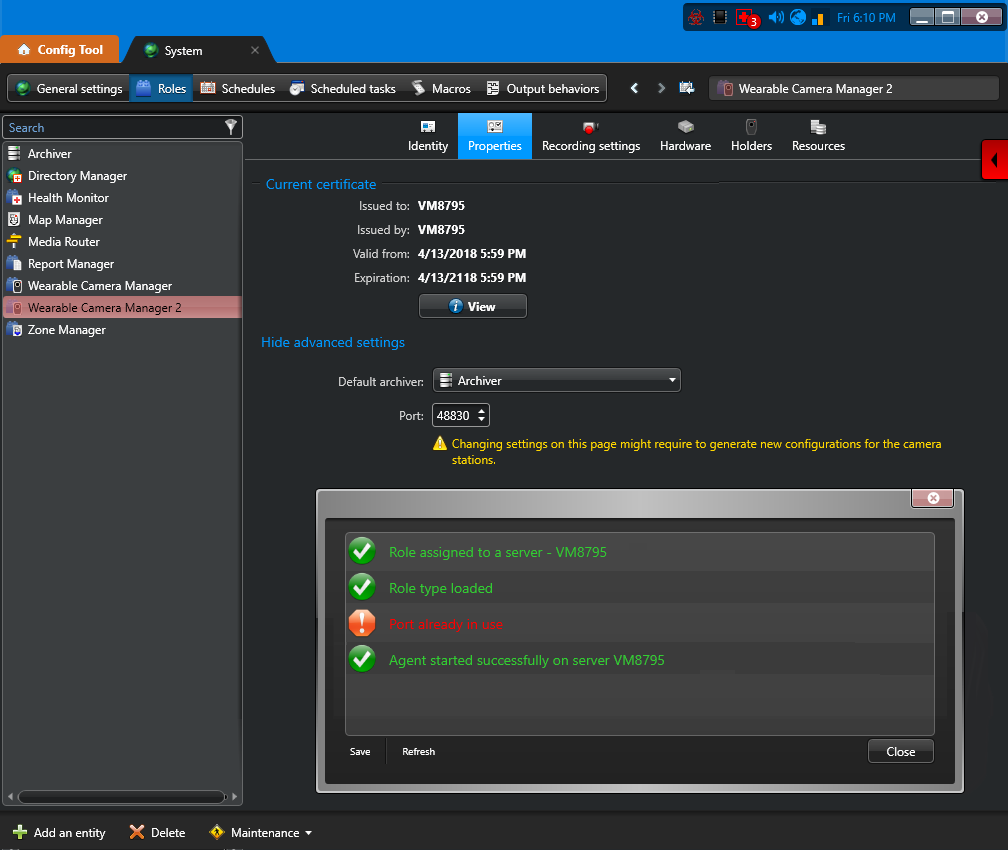
Solution
- In Config Tool, open the System task and select the Wearable Camera Manager role.
- Change the specified port in the Wearable Camera Manager role
Properties tab.IMPORTANT: You must generate new configuration files for your camera stations after changing these settings. See Configuration file errors for body-worn cameras.
