Failover cannot be configured on the Archiver role when it is used by a Wearable Camera Manager role.
Cause
Failover and redundant archiving are not supported on Archiver roles used for wearable (or body-worn) cameras.
Solution 1
Change the default Archiver assigned to the Wearable Camera Manager to one that does not
have failover configured.
BEST PRACTICE: We recommend using a dedicated Archiver for
wearable cameras.
- In the Config Tool home page, open the Video task and select the Wearable Camera Manager role.
- Click the Properties tab and click Show advanced
settings.
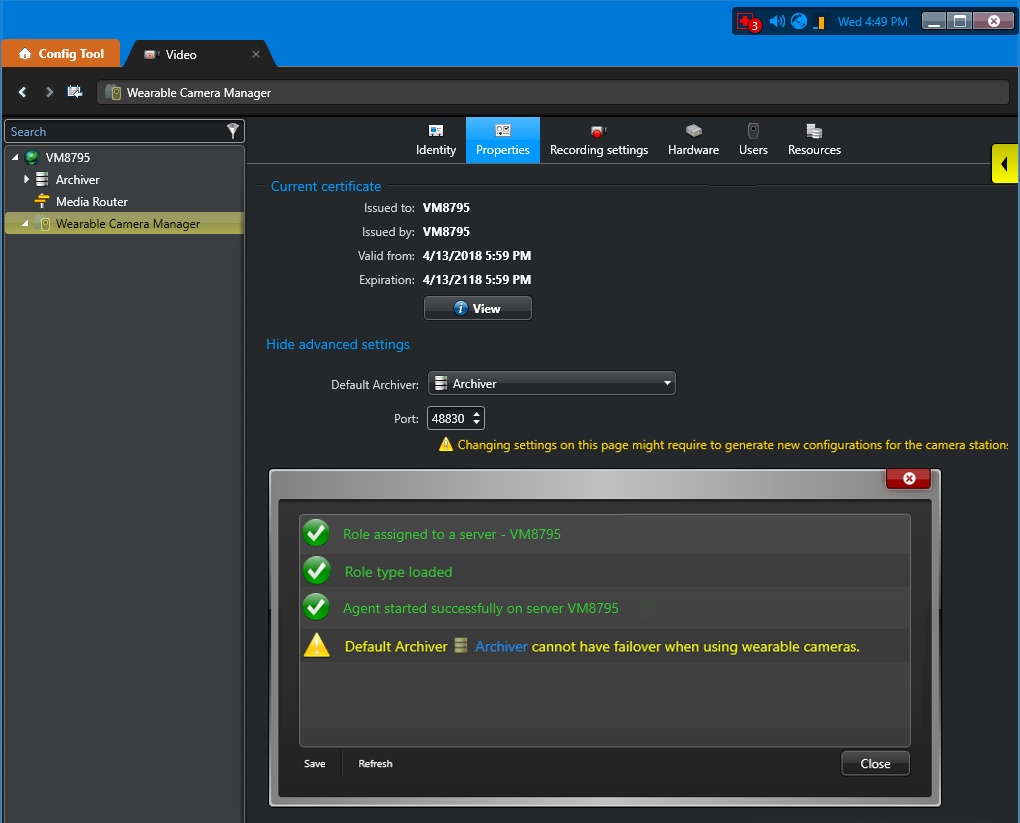
- From the Default archiver drop-down list, select an Archiver that does not have failover configured.
- Select or enter the port that you require.
- Click Apply.IMPORTANT: You must generate new configuration files for your camera stations after changing these settings. See Configuration file errors for body-worn cameras.
Solution 2
Assign a different Archiver to the wearable camera user in the Area
view task.
- In Config
Tool, open the Area
view task.
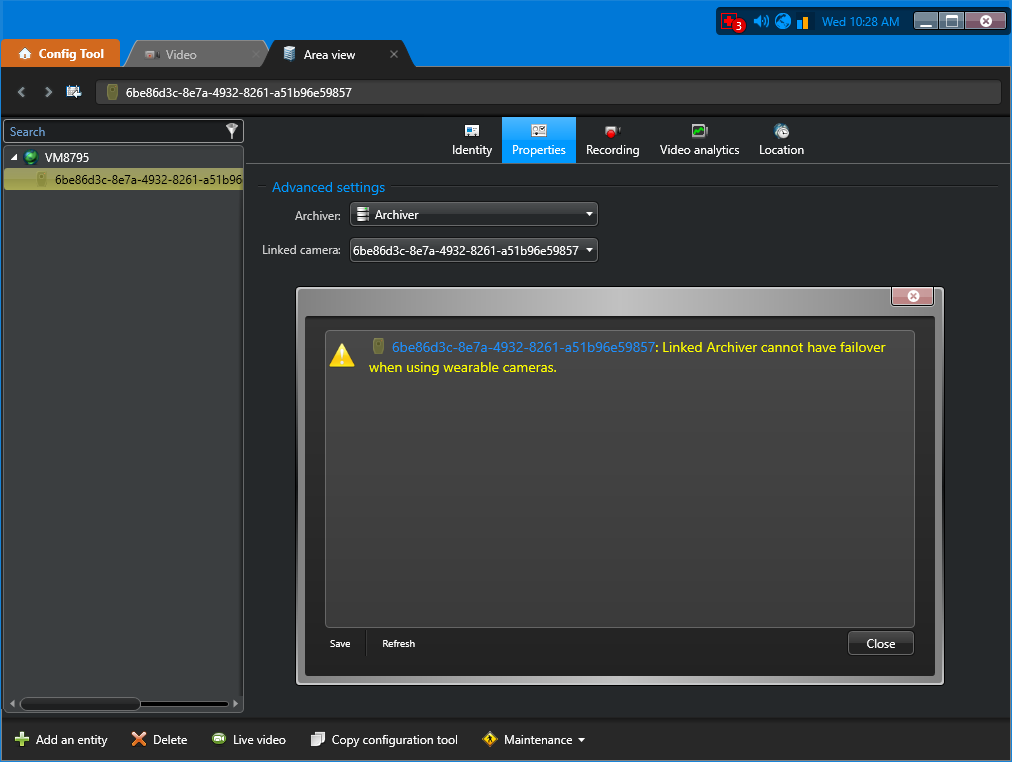
- Select a wearable camera user (
 ) and
click the Properties tab.
) and
click the Properties tab. - Under Advanced settings, select the Archiver and the Linked camera from their respective drop-down lists.
- Click Apply.
