Administration tasks are where you create and configure the entities required to model your system.
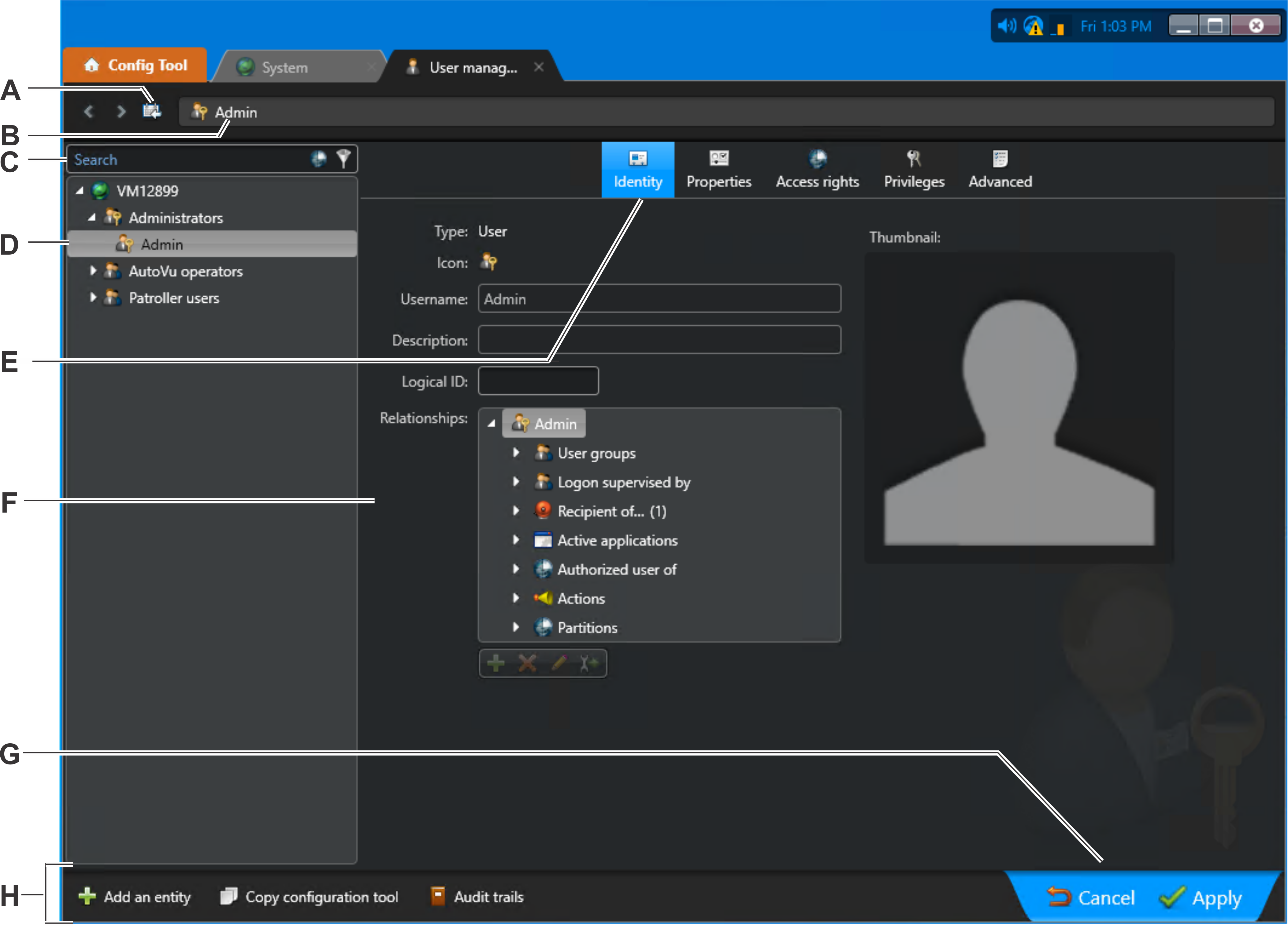
| A | Entity history | Use these buttons to browse through recently used entities within this task. |
| B | Current entity | The icon and name of the selected entity is displayed here. |
| C | Entity filter | Type a string in this field and press Enter to filter the entities in the
browser by name. Click Apply a custom filer ( |
| D | Entity browser | Click an entity in the browser to show its settings on the right. |
| E | Configuration tabs | The entity settings are grouped by tabs. |
| F | Configuration page | This area displays the entity settings under the selected configuration tab. |
| G | Apply/cancel changes | You must Cancel or Apply any changes you make on the current page before you can move to a different page. |
| H | Contextual commands | Commands related to the selected entity are displayed in the toolbar at the bottom of the workspace. |
