

When an intrusion detection area is displayed in a tile in Security Desk, you can arm or disarm the area, and interact with intrusion alarms using the Intrusion detection area widget.
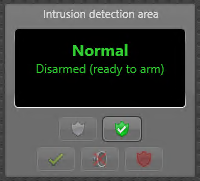
| Button | Command | Description |
|---|---|---|
| Disarm | Disarms the intrusion detection area. Sensor activity in the area is ignored by the intrusion panel. | |
| Arm | Arms the intrusion detection area. The following options are available:
|
|
| Trigger intrusion alarm | Trigger an intrusion alarm on the selected intrusion detection area. | |
| Silence alarm | If there is an active alarm on the selected intrusion detection area, stop the siren on the intrusion panel from beeping. Depending on your intrusion panel and the type of alarm, clicking Silence alarm might also acknowledge the alarm. For example, with Bosch intrusion panels using Mode 2, Burglary alarms are acknowledged from Security Desk, but Fire alarms must be acknowledged on the panel keypad. |
|
| Acknowledge alarm | Acknowledge the intrusion alarm on the selected intrusion detection area. |