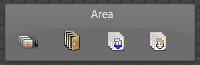|
Cameras
|
Apply commands to all cameras that are members of the area:Start recording : Start recording on the cameras.
Stop recording: Stop recording on the cameras.
Add bookmark: Add a bookmark to the cameras.
Block: Prevent users from viewing the video streams.
Unblock (recursive): Allow users to view the video streams.
|

|
Doors
|
Apply commands to all doors that are members of the area:
Override unlock schedules
: Lockdown the doors that might be on an unlock schedule.
Cancel override: Put the doors back on their unlock schedules.
Unlock area perimeter doors: Unlock the perimeter doors of the area for the Standard grant
time configured for those doors.
|

|
Zones
|
Apply commands to all zones that are members of the area:-
Disarm: Disarms the zones.
|

|
Intrusion detection areas
|
Apply commands to all intrusion detection areas that are members of the
area: NOTE: Some commands might be unavailable if you lack a necessary
privilege, or if the command is not supported by your intrusion
panel.
Arm:  Arms the selected intrusion detection areas. The following options
are available: Master: Arms all sensors in the intrusion detection areas. Any
sensor can trigger the alarm when activated.
Perimeter: Arms only the sensors designated to be on the perimeter.
Activity on sensors inside the areas, such as motion
detectors, is ignored.
Instant: Arms the areas immediately.
Delay: Arms the areas after a delay. If you do not specify a
duration, the panel default is used.
Arming mode:
Normal: Arms the intrusion detection areas normally.
Areas with active or troubled sensors remain
disarmed.
Force: If one or more intrusion detection areas are not
ready for normal arming, this option forcefully
arms the areas. Force temporarily ignores active
or troubled sensors during the arming sequence. If
an ignored sensor ever returns to a normal state
while armed, future activity can trigger the
alarm.
Bypass: If one or more intrusion detection areas are not
ready for normal arming, this option automatically
bypasses active or troubled sensors before arming
the areas. Sensors remain bypassed while the areas
are armed. Disarming an area removes the bypass
from sensors in that area.
Disarm:  Disarms the selected intrusion detection areas. Sensor activity in
the areas is ignored by the intrusion panel.
Trigger intrusion alarm:  Triggers an intrusion alarm in the selected intrusion detection
areas.
Silence alarm:  If there is an active alarm in a selected intrusion detection
area, stops the siren on the intrusion panel from beeping.
Depending on your intrusion panel and the type of alarm, clicking
Silence alarm can
also acknowledge the alarm.
Acknowledge alarm:  Acknowledges the active alarm in a selected intrusion detection
area.
|