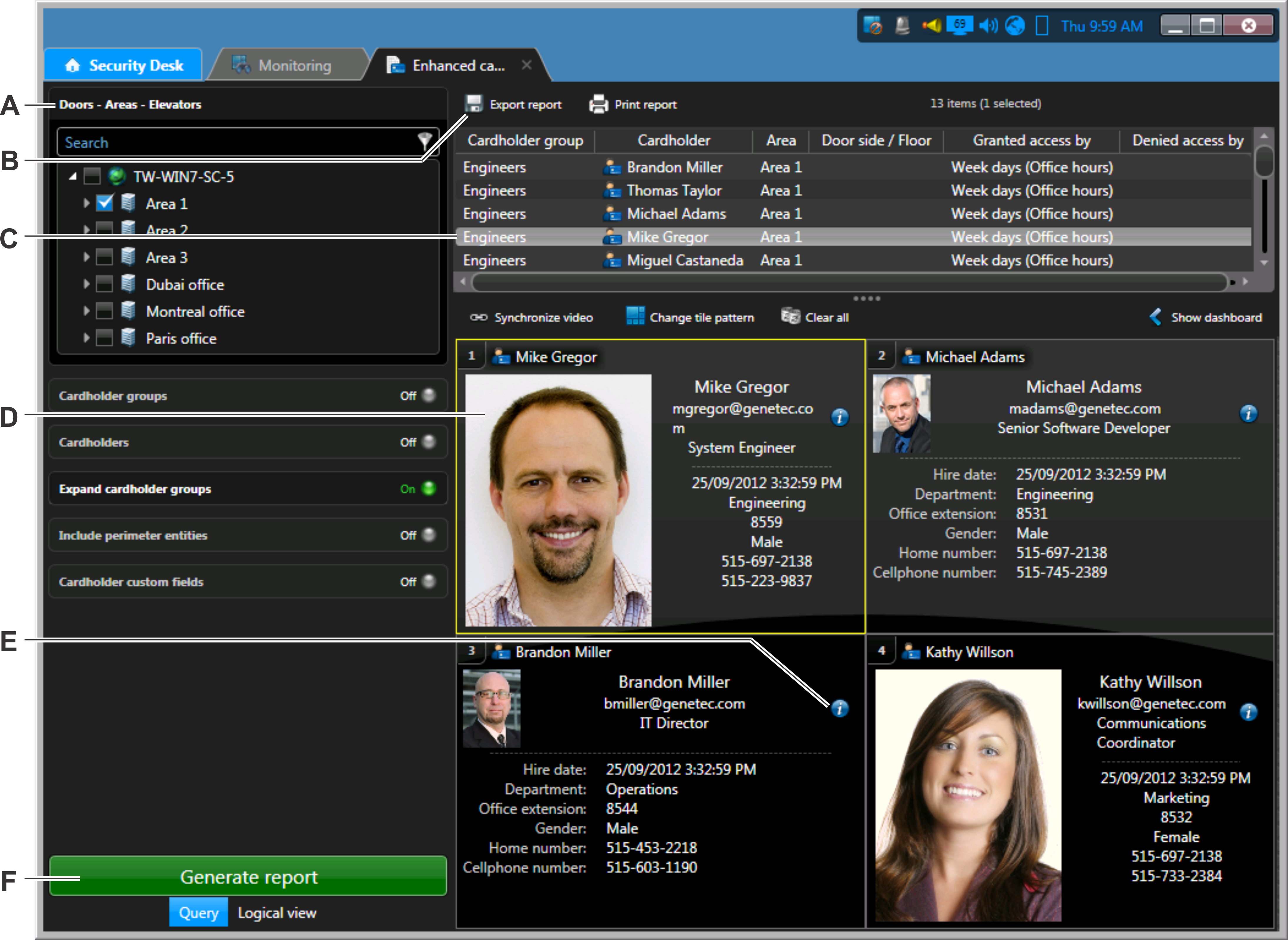You can find out which cardholders and cardholder groups are currently granted or
denied access to selected areas, doors, and elevators, using the Enhanced cardholder access
rights report.
This report is helpful, because it allows you to see where a cardholder can go, and when,
and determine if their access rule properties need to be adjusted. You can also use this
report to find members of a cardholder group.
TIP: Perform your query on one
cardholder or cardholder group at a time, so your report is more specific.
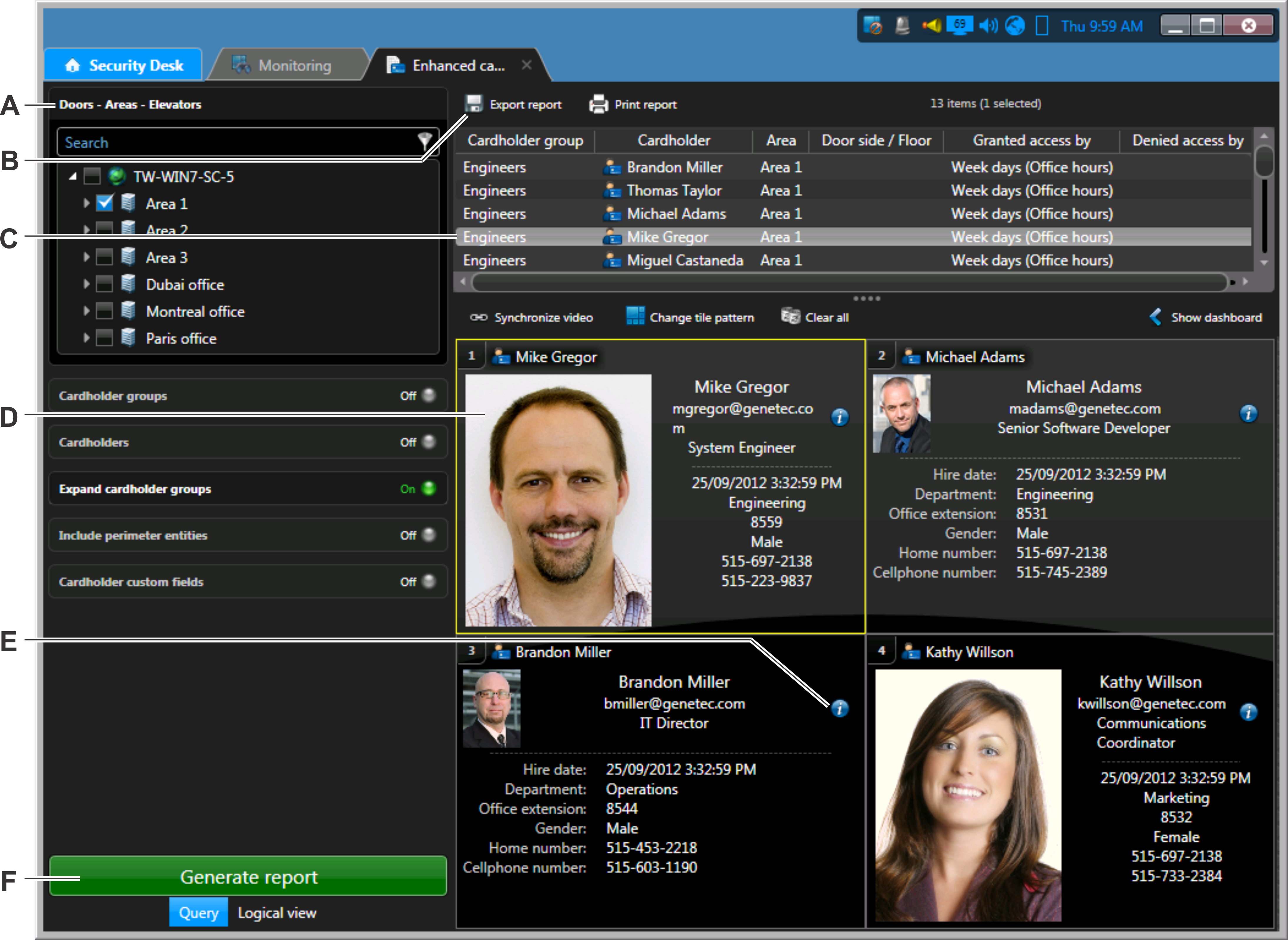
| A |
Query filters.Cardholder groups: Restict your search to specific cardholder groups.
Cardholders: Restrict your search to specific cardholders.
Expand cardholder groups: List the members of the selected cardholder groups in the report instead of
the cardholder groups themselves.
Include perimeter entities: Include the perimeter entities of the selected areas in the report.
Cardholder custom fields: If custom fields are defined for the cardholders you are investigating, they
can be included in this report.
|
| B |
Export or print the report. |
| C |
All cardholders or cardholder groups that are granted or denied access at the
selected areas and access points are listed in the report pane. |
| D |
View cardholder properties in a tile. |
| E |
 - View additional
cardholder details. - View additional
cardholder details. |
| D |
Run the report. |