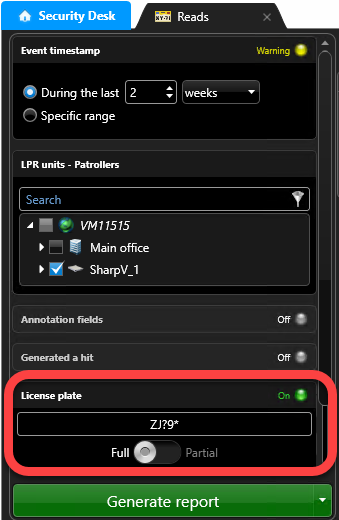When you generate a report that includes license plates captured by an LPR camera, if
you do not know the full license plate number, you can use asterisks (*) and question marks (?)
to replace unknown characters.
The following Security
Desk reports
include the License plate filter which lets you include full or partial
license plates:
- Hits report
- Hits (Multi-region) report
- Reads report
- Reads (Multi-region) report
- Inventory report
- Parking sessions report
- Parking zones report
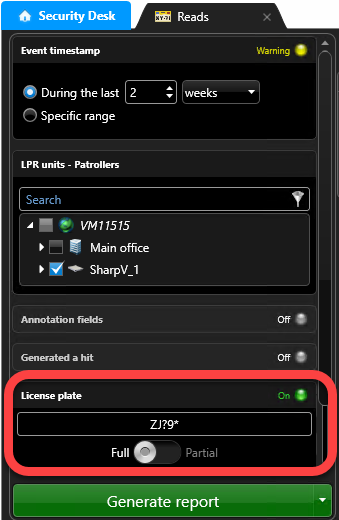
Full
When you select Full, you can enter the full
license plate. You can also enter the wildcard characters * and ? to represent unknown characters.
- Asterisks (*): You can enter one or more asterisks to represent one character,
multiple characters, or no characters. For example, You know the plate starts with "A" and
ends with "123", but you are not sure what is in the middle. Filtering for A*123
would include the following plates in the report:
| Plate number |
Report results |
Reason |
| AB 123 |
Included |
One character appears between "A" and "123". |
| ABC 123 |
Included |
Multiple characters appear between "A" and "123". |
| A 123 |
Included |
No characters appear between "A" and "123". |
| ABC 1234 |
Excluded |
The plate does not end with "123". |
- Question mark (?): You can enter one or more question marks to represent any
single character. For example, if you can't remember the first or last character in the
license plate, filtering for ?BC 12? would include the following plates in the
report:
| Plate number |
Report results |
Reason |
| ABC 123 |
Included |
There is one character before and after "BC 12". |
| 5BC 12L |
Included |
There is one character before and after "BC 12". |
| AABC 123 |
Excluded |
Each "?" can only represent one character. |
- Combination: You can enter a combination of asterisks and question marks. For
example, filtering for A?C 1* would include the following plates in the
report:
| Plate number |
Report results |
Reason |
| ABC 123 |
Included |
The "?" is replaced by "B" and there are characters after the "1". |
| A2C 1 |
Included |
The "?" is replaced by "2" and there are no characters after the
"1". |
| ABBC 123 |
Excluded |
Each "?" can only represent one character. |
Partial
Select Partial if you do not know the
beginning or end of the plate number. For example, the plate read ABC 123 would only be
returned with the first two plate number examples below.NOTE: You cannot use asterisks and
question marks for partial license plates.
| Partial plate search |
Report results |
Reason |
| 123 |
ABC 123 is included |
The missing characters come before "123". |
| C12 |
ABC 123 is included |
The missing characters come before and after "C12". |
| ABC 23 |
ABC 123 is NOT included |
The missing character is in the middle of "ABC23". |