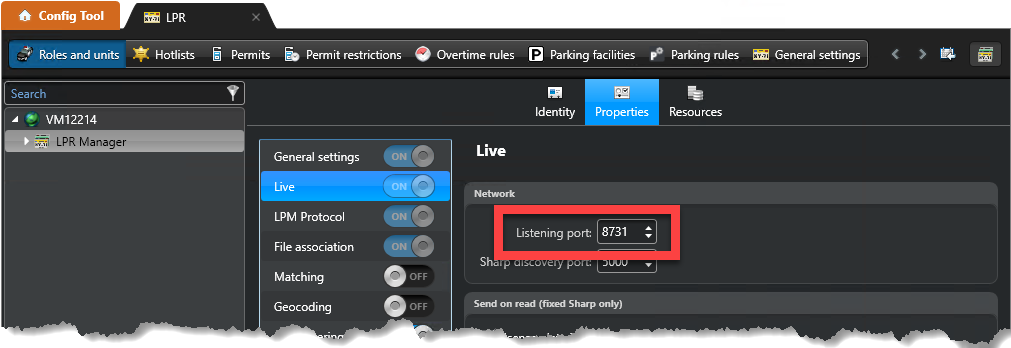For SharpV cameras that use the Security Center (legacy) extension to connect to Security Center, if either the SharpV or the LPR Manager role is behind a Network address translation (NAT) device, additional configuration is required.
The SharpV is behind a NAT
- If the SharpV manages the
connection:
In this case, the SharpV connection to Security Center is forced using the This unit manages the connection to Security Center setting in the Sharp Portal.
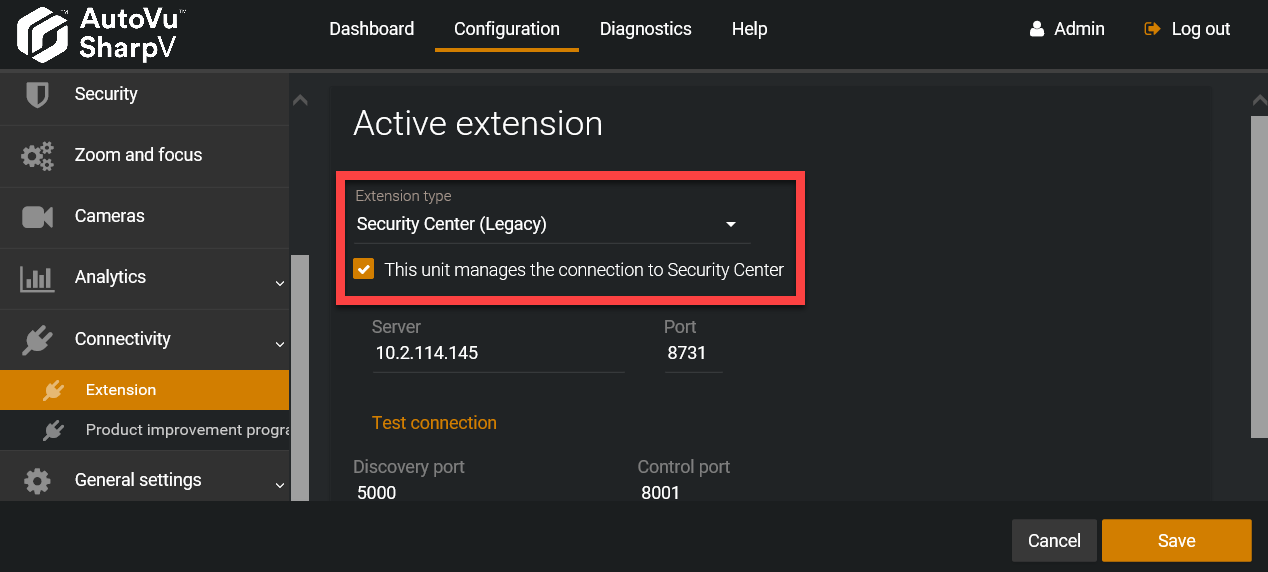
Configure port forwarding to forward the port of the NAT to the IP address and port 8001 (control port) of the SharpV.
- If the LPR Manager role manages the connection (SharpOS 12.7 and later):
The SharpV does not support the legacy extension when the LPR Manager role manages the connection.
- If the LPR Manager role manages the connection (SharpOS 12.6 and earlier):
In this case, you must configure port forwarding to forward the port of the NAT to the IP address, HTTP port (80), and control port (8001) of the SharpV.
- When adding the SharpV to the LPR Manager
using the Create a unit wizard, enter the IP address and port of
the NAT.NOTE: The Port in this screen corresponds to the port the SharpV is configured to listen to for HTTP traffic. By default, legacy SharpV cameras listen for HTTP traffic on port 80, however if you have configured the device to use HTTPS, it will be listening for HTTP traffic on port 443. In such a case, you must configure the NAT to port forward HTTP traffic to port 443 instead of port 80.
In the Details page, enter the port of the NAT that is configured to port forward to the control port (8001).
The LPR Manager role is behind a NAT
In this case, you must configure port forwarding to point to the listening port of the LPR Manager. For example, if port 1234 is available on the NAT, configure port forwarding to point to port 8731 (listening port) on the LPR Manager.
- When adding the SharpV to the LPR Manager
using the Create a unit wizard, enter the IP address and port of
the SharpV.
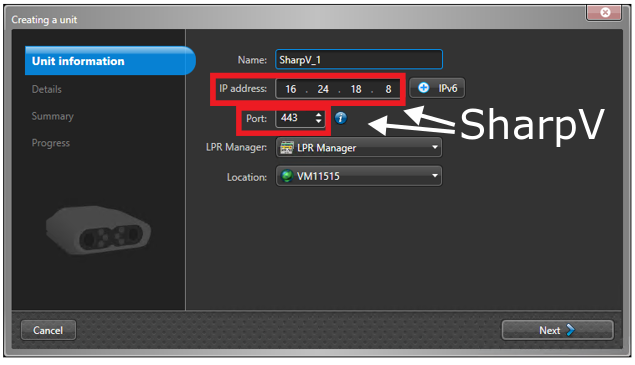
- The listening port is defined in the Live settings on the LPR
Manager’s Properties tab.