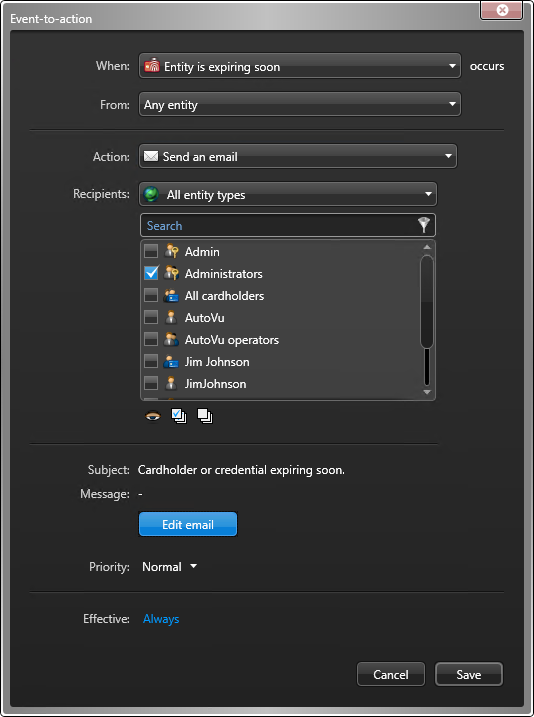You can configure Security
Center to send you
or another user an email before cardholders or their credentials expire.
Before you begin
If you want the user to be notified by email, make sure they have a valid email
address.
What you should know
Users can be notified for every cardholder or credential that is expiring soon, or only for
specific entities.
If a cardholder expires, their credential is no longer valid.
To receive a notification when a cardholder or their credential is
expiring:
-
Open the Access control task, and click the General
settings view.
-
Switch the Trigger event ‘Entity is expiring soon’ option to
ON, and select how many days prior to the expiration to trigger
the event.
-
Click Apply.
-
Open the System task, and click the General settings
view.
-
Click Actions, then click Add an item
(
 ).
).
-
In the Event-to-action page, scroll down the
When list and click Entity is expiring
soon.
-
(optional) Select an entity in the From list.
CAUTION: Make sure that the entity you select is the one you want to monitor.
If you select a cardholder, and it is the credential that is expiring soon, the
event-to-action will not be executed.
-
Under the Action menu, select Send an email, then select the
Recipients, edit the email, and set the
Priority.
-
Click Save.
-
If necessary, change the time range when this event-to-action is in effect.
The recipient is sent an email the specified number of days before the entity expires.