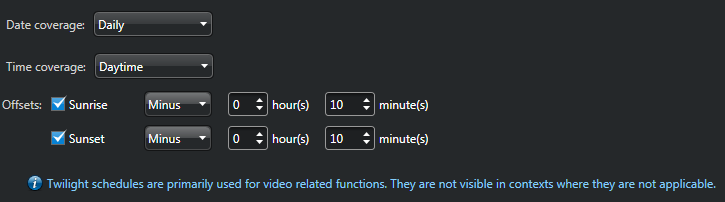To define a set of time constraints for situations that cover either daytime or nighttime, where the calculation of exactly when the sun rises and sets is based on a geographical location (latitude and longitude), you can define twilight schedules.
What you should know
To define a twilight schedule:
- Open the System task, and click the Schedules view.
- Click Schedule (
 ), type a name for the
schedule, and then press ENTER.
), type a name for the
schedule, and then press ENTER. - In the Identity tab, enter basic properties of the schedule, and then click Apply.
- Click the Properties tab.
- From the Date coverage drop-down list, select Daily, Specific, or Ordinal.
- If you selected Specific or Ordinal, set up the date coverage.
- From the Time coverage drop-down list, select Daytime or Nighttime.
- Select the Sunrise or Sunset options, and then select the amount of time to offset the sunrise time or sunset time (up to 2 hours before or after).
Example