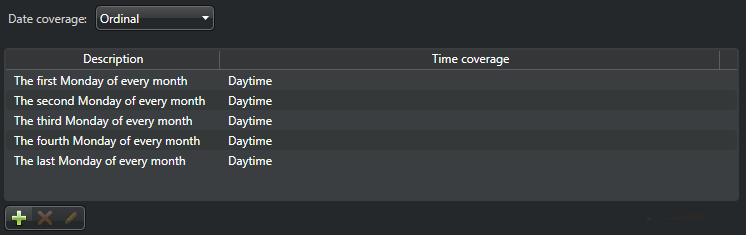To define a set of time constraints for situations that include a series of repetitive patterns, each with a different time coverage, you can define ordinal schedules and then apply them to entities.
What you should know
To define an ordinal schedule:
- Open the System task, and click the Schedules view.
- Click Schedule (
 ), type a name for the
schedule, and then press ENTER.
), type a name for the
schedule, and then press ENTER. - In the Identity tab, enter basic properties of the schedule, and then click Apply.
- Click the Properties tab.
-
From the Date coverage drop-down list, select
Ordinal, and then click Add an item
(
 ).
).
- Select a day and a month.
- From the Time coverage drop-down list, select All day, Range, Daytime, or Nighttime (see Defining twilight schedules for information on daytime and nighttime time coverages).
- Click OK and then click Apply.
Example