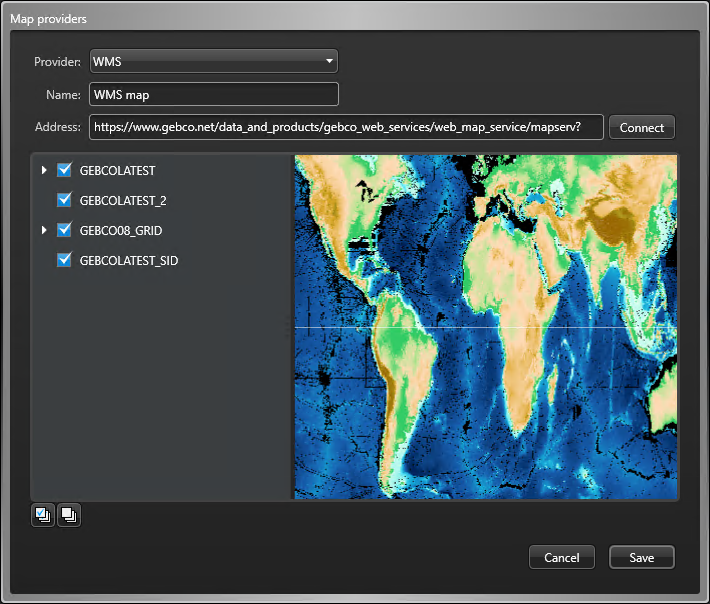Before you can create maps that use layers from a WMS server, you must set up a map
provider and select the layers to use.
What you should know
The Web Map Service (WMS) standard separates maps into one or more layers of
georeferenced information. When connecting the Map Manager to a WMS server, layers can
be enabled or disabled to control what the map displays.Map Manager supports the WMS
protocol version 1.3.0 and 1.1.1.
IMPORTANT: The Map Manager requires
WMS maps to use EPSG:4326. Use the
ESRI ArcGIS map provider for all nonstandard
projections.
To connect the Map Manager role to a WMS server:
-
From the Config
Tool home page,
open the System task, and click the
Roles view.
-
Select the Map Manager role, and click the Properties
tab.
-
In the Map providers section, click Add an
item (
 ).
).
-
In the Map providers dialog box, select
WMS from the Provider
drop-down list.
-
In the Name field, type a name for the map
provider.
-
In the Address field, type the base URL of the map
server.
NOTE: Server capabilities are discovered automatically.
-
Click Connect.
If you entered a valid URL, a preview of the selected map and a list of
available layers is displayed. All layers are selected by default.
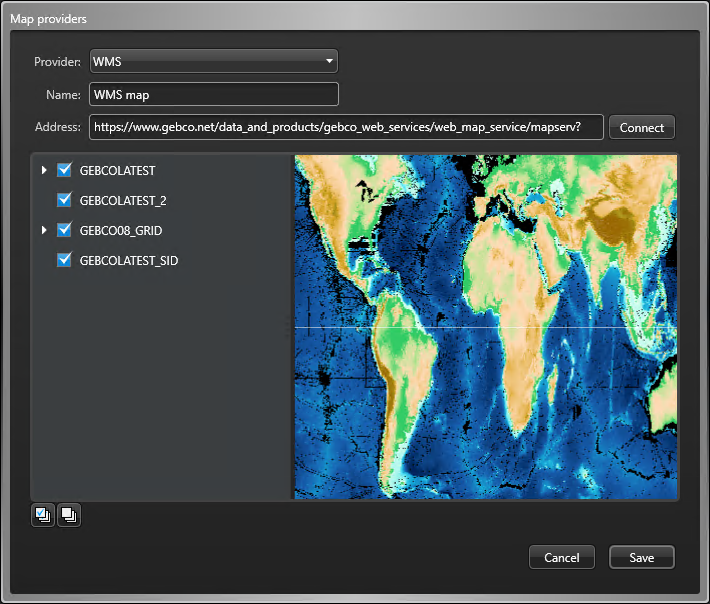
-
If required, deselect any layers that are not needed.
-
Click .