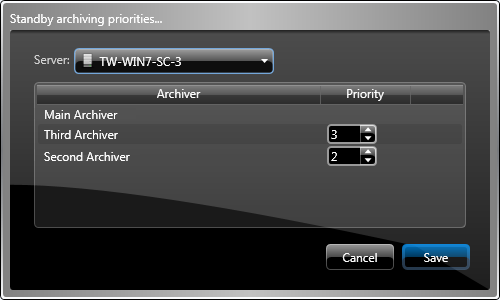If all the Archiver roles fail over to the same standby
server at the same time, you can assign archiving priorities to
the roles to avoid overloading the server.
What you should know
The same server can be designated as the standby server for multiple Archiver roles. If all Archiver roles fail over to the same server at the same time, their combined load might be too much for the server to handle. One way to avoid overloading a server is to assign a lower archiving priority to the roles of lesser importance so they are not competing for computer resources.NOTE: At any point in time on a given server, only the Archiver roles with the highest archiving priority will be able to archive. The archiving priority only affects archiving. Having a lower archiving priority does not prevent a failed over Archiver role from performing its command and control functions.
To assign archiving priorities for standby servers:
- Open the Video task, and select
the Archiver role to configure.
- Click the Resources tab, and click Failover
(
 ).
).
- In the Failover dialog box, click Standby
archiving priorities.
- Select a server from the Server drop-down
list.
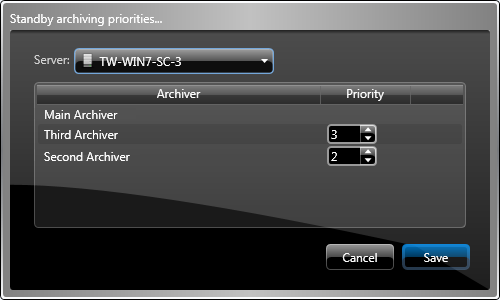
All Archiver roles that rely on this server as their primary or
secondary server are listed. The archiving priority can only be set when
the server is used as a standby. For roles that rely on the server as their
primary server, the archiving priority is implicitly locked at 1 (the
highest).
- Set the priority of the roles, and click Save.
NOTE: The archiving priority is specific to each Archiver role on each server. When the
archiving priority has never been set, its default value is 1.
- Repeat these steps to configure all servers hosting Archiver roles on your system.