The Server Admin - Expansion server page shows all settings pertaining to the selected expansion server.
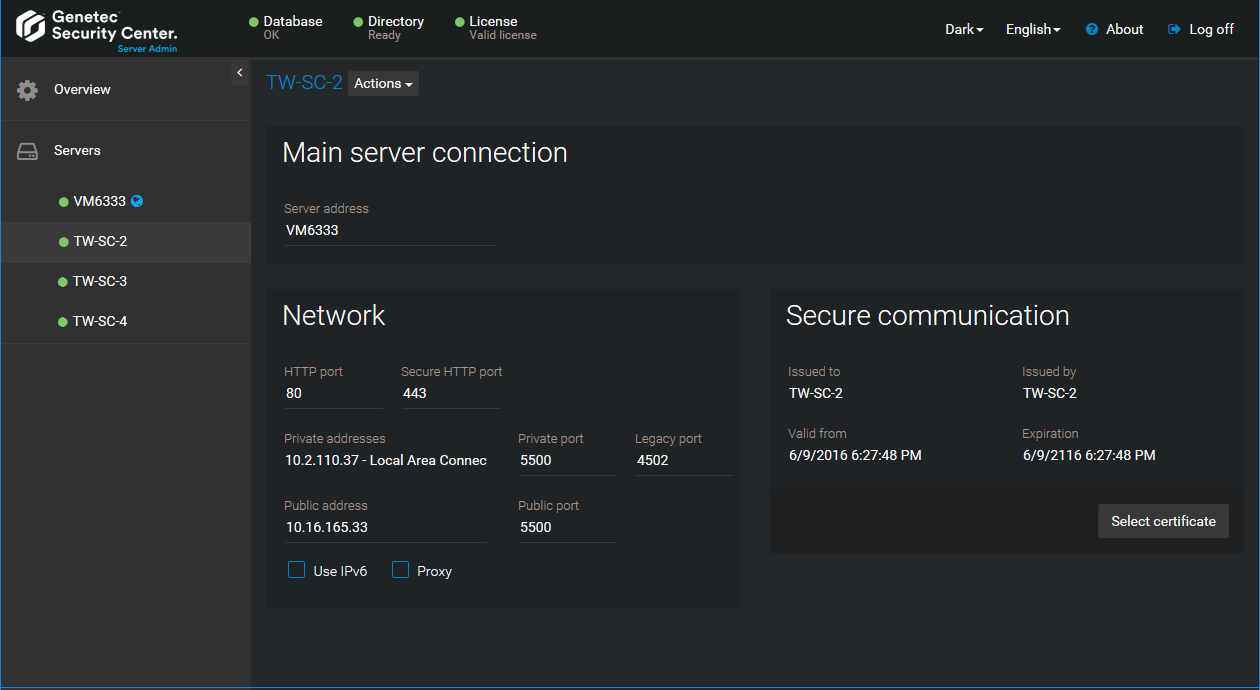
Actions
Click the Actions drop-down list beside the server name to see what actions can be applied to the expansion server.The available
actions are:
- Directory:
- Genetec™ Server:
- Console:Open the Debug Console page (reserved for Genetec™ Technical Support Engineers).
- Restart:Restart the Genetec™ Server service. This action renders the server temporarily unavailable.
Main server connection
This section identifies the main server that the expansion server must connect to.- Server address:
 The DNS name or the IP address of the main server.
The DNS name or the IP address of the main server. - Change password:
 Only appears when no connection has been established between the expansion server and the main server. Click to set the password. Once the first contact is made, the expansion server sends its identity certificate to the main server, and the password is not needed again.
Only appears when no connection has been established between the expansion server and the main server. Click to set the password. Once the first contact is made, the expansion server sends its identity certificate to the main server, and the password is not needed again.
Network
Use this section to configure the network card and the TPC listening port used by the Genetec™ Server service.- HTTP port:
 Port used by the Genetec™ Server service to listen to commands received from other Security Center servers on the public address.
Port used by the Genetec™ Server service to listen to commands received from other Security Center servers on the public address. - Secure HTTP port:
 Port used by Genetec™ Server service for secured HTTP connections.
Port used by Genetec™ Server service for secured HTTP connections. - Private address:
 List of private addresses corresponding to the network interface cards (NIC) installed on this server. Only select the ones that are used for the communication between Security Center applications.
List of private addresses corresponding to the network interface cards (NIC) installed on this server. Only select the ones that are used for the communication between Security Center applications. - Private port:
 Port used by the main server to listen to incoming connection requests, and by all servers for communication between themselves, on the private IP address. (default = 5500).NOTE: If you change this port on the main server, then all users must specify the new port number after the Directory name in the Logon dialog box, separated by a colon (:). This applies to all expansion servers. You must specify the new port number after the Security Center Directory name in Server Admin, in the Main server connection section.
Port used by the main server to listen to incoming connection requests, and by all servers for communication between themselves, on the private IP address. (default = 5500).NOTE: If you change this port on the main server, then all users must specify the new port number after the Directory name in the Logon dialog box, separated by a colon (:). This applies to all expansion servers. You must specify the new port number after the Security Center Directory name in Server Admin, in the Main server connection section. - Legacy port:
 Port used by the Genetec™ Server service to listen to commands received from servers running an older version of Security Center (default = 4502).
Port used by the Genetec™ Server service to listen to commands received from servers running an older version of Security Center (default = 4502). - Public address:
 Public address of the server.
Public address of the server.- Use IPv6:
 Use IPv6 for video streaming and communication between servers (only if your network supports it).
Use IPv6 for video streaming and communication between servers (only if your network supports it). - Proxy:
 Select this option if the server is used as the proxy server for a private network protected by a firewall.
Select this option if the server is used as the proxy server for a private network protected by a firewall.
Secure communication
Use this section to view the current identity certificate used by the server to communicate with other Security Center servers.- Issued to:
 Subject of the current certificate. A self-signed certificate created at software installation appears in the form GenetecServer-{MachineName}.
Subject of the current certificate. A self-signed certificate created at software installation appears in the form GenetecServer-{MachineName}. - Issued by:
 Name of the certificate authority that issued the certificate. The issuer and the subject are the same for self-signed certificates.
Name of the certificate authority that issued the certificate. The issuer and the subject are the same for self-signed certificates. - Valid from/Expiration:
 Validity period of the current certificate.
Validity period of the current certificate.
- Select certificate (button):
 Dialog box listing all certificates installed on this machine. You can use this dialog box to change the certificate used for this server.
Dialog box listing all certificates installed on this machine. You can use this dialog box to change the certificate used for this server.
