You can add shortcuts to frequently used external tools and applications to the Tools page in Security Center, by modifying the ToolsMenuExtensions.xml file.
This file is located in C:\Program files (x86)\Genetec Security Center 5.8 on a 64-bit computer, and in C:\Program files\Genetec Security Center 5.8 on a 32-bit computer.
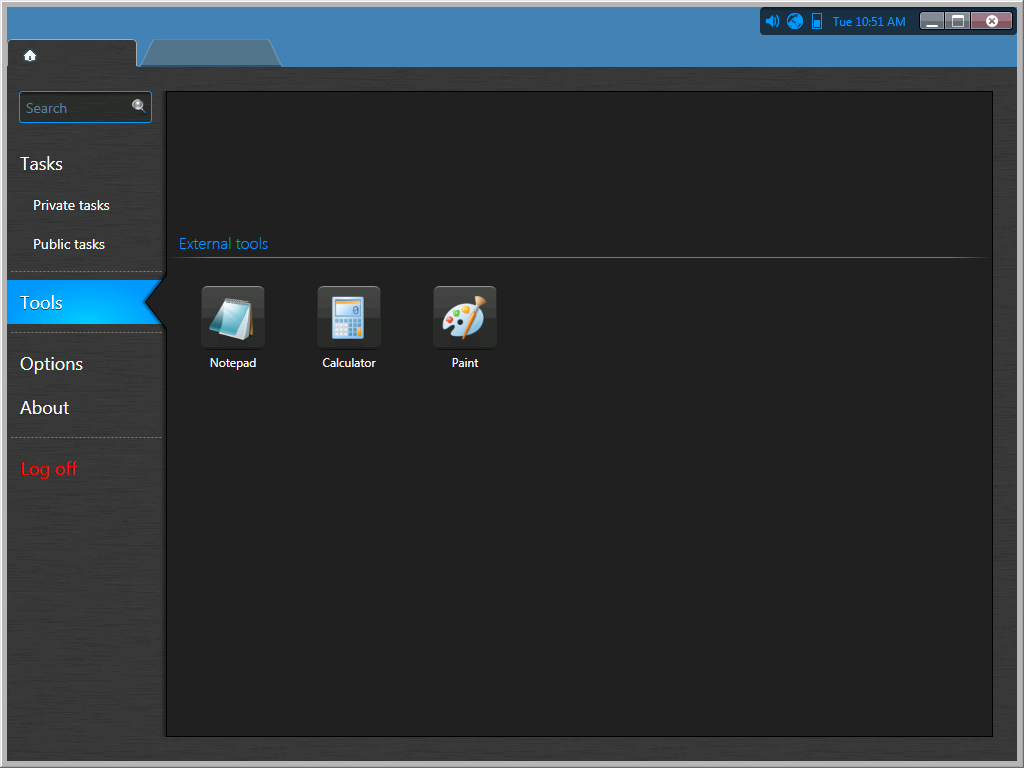
The original content of this file looks as
follows:
<ArrayOfToolsMenuExtension xmlns:xsi="http://www.w3.org/2001/XMLSchema-...>
<ToolsMenuExtension>
</ToolsMenuExtension>
</ArrayOfToolsMenuExtension>Each shortcut is defined by an XML tag named
<ToolsMenuExtension>. Each
<ToolsMenuExtension> tag can contain four XML elements:<Name>– Command name displayed in the Tools page.<FileName>– Command to execute (executable file).<Icon>– (Optional) Alternate icon file (.ico). Use this element to override the default icon extracted from the executable file.<Arguments>– (Optional) Command line arguments when applicable.
All XML tag names are case sensitive. You can edit this XML file with any text editor. Changes to this file only become effective the next time you launch Security Desk.
NOTE: If a full path is not provided in the
<FileName> tag, the
application is not be able to extract the icon associated with the executable. In
this case, explicitly supply an icon with the <Icon> tag.Example
<ArrayOfToolsMenuExtension xmlns:xsi="http://www.w3.org/2001/XMLSchema-...>
<ToolsMenuExtension>
<Name>Notepad</Name>
<FileName>c:\windows\notepad.exe</FileName>
<Arguments>c:\SafetyProcedures.txt</Arguments>
</ToolsMenuExtension>
<ToolsMenuExtension>
<Name>Calculator</Name>
<FileName>c:\windows\system32\calc.exe</FileName>
</ToolsMenuExtension>
<ToolsMenuExtension>
<Name>Paint</Name>
<FileName>c:\windows\system32\mspaint.exe</FileName>
</ToolsMenuExtension>
</ArrayOfToolsMenuExtension>