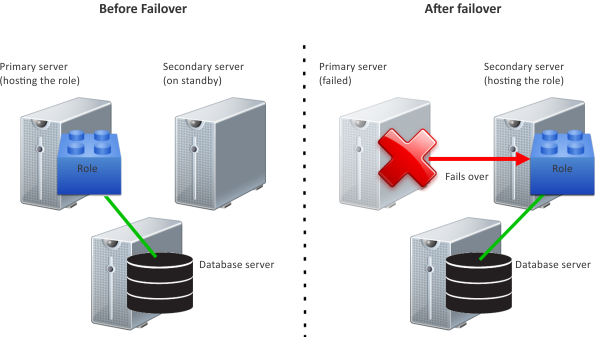Failover is a backup operational mode in which a role (system function) is automatically transferred from its primary server to a secondary server that is on standby. This transfer between servers occurs only if the primary server becomes unavailable, either through failure or through scheduled downtime. Role failover is managed by the Directory role.
How role failover works in Security Center
- Primary server:Server that normally hosts a role for it to work on the system.
- Secondary server:Servers on standby that are assigned to a role to keep it running in case the primary server becomes unavailable.
There is no limit to the number of secondary (or standby) servers you can assign to most roles. However, the more servers you add, the less cost-effective it might be for you.
Before failover, a role is hosted on the primary server and connects to a database server hosted on a third computer. When the primary server fails, the role automatically fails over to the secondary server and reconnects to the same database server.