An alarm is a type of entity that describes a particular trouble situation that requires immediate attention and how it can be handled in Security Center. For example, an alarm can indicate which entities (usually cameras and doors) best describe it, who must be notified, how it must be displayed to the user, and so on.
- Name:
 Alarm name.
Alarm name. - Priority:
 Priority of the alarm (1-255), based on the urgency of the situation. Higher priority alarms are displayed first in Security Desk.
Priority of the alarm (1-255), based on the urgency of the situation. Higher priority alarms are displayed first in Security Desk. - Recipients:
 Users, user groups, and analog monitor groups who are notified when the alarm occurs, and are responsible for responding to the alarm situation.
Users, user groups, and analog monitor groups who are notified when the alarm occurs, and are responsible for responding to the alarm situation. - Broadcast mode:
 How the alarm recipients are notified about the alarm.
How the alarm recipients are notified about the alarm.- All at once:
 (Default) All recipients are notified at the same time, immediately after the alarm is triggered.
(Default) All recipients are notified at the same time, immediately after the alarm is triggered. - Sequential:
 The recipients are notified individually, each after a specified delay (in seconds) calculated from the time the alarm is triggered. If the recipient is a user group, all members of the user group are notified at the same time.
The recipients are notified individually, each after a specified delay (in seconds) calculated from the time the alarm is triggered. If the recipient is a user group, all members of the user group are notified at the same time.
- Attached entities:
 Entities that help describe the alarm situation (for example, cameras, area, doors, alarm procedure, and so on). When the alarm is received in Security Desk, the attached entities can be displayed one after another in a sequence or all at once in the canvas, to help you review the situation. If a composite entity is attached to the alarm, the entities that compose it are also attached to the alarm. For example, if a door entity is attached to the alarm, the cameras associated to the door are also attached to the alarm.
Entities that help describe the alarm situation (for example, cameras, area, doors, alarm procedure, and so on). When the alarm is received in Security Desk, the attached entities can be displayed one after another in a sequence or all at once in the canvas, to help you review the situation. If a composite entity is attached to the alarm, the entities that compose it are also attached to the alarm. For example, if a door entity is attached to the alarm, the cameras associated to the door are also attached to the alarm.
For information about monitoring, acknowledging, and investigating alarms in Security Desk, see the Security Center User Guide.
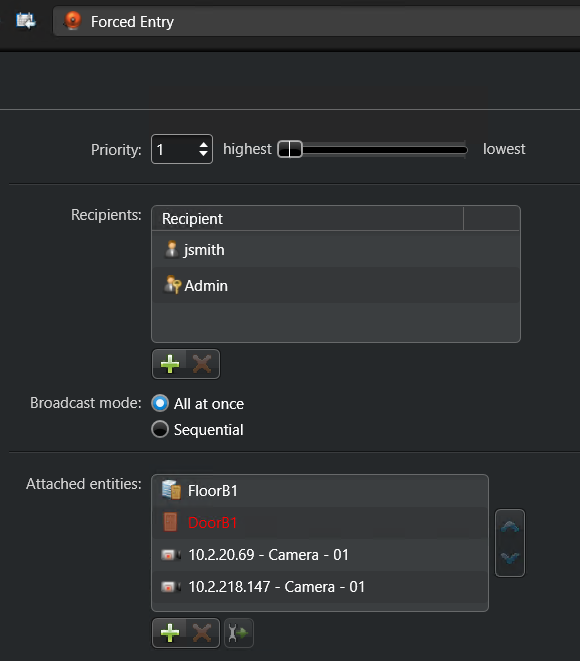
Alarm priority
In Security Desk, alarms are displayed in the Alarm monitoring task and the Monitoring task by order of priority (this is evaluated every time a new alarm is received). The highest priority alarm is displayed in tile #1, followed by the second highest in tile #2, and so on. When two alarms have the same priority value, priority is given to the newest one.
When a new alarm is received in Security Desk with a priority level identical or higher than the current alarms displayed, it pushes the other alarms down the tile list.
When an alarm is acknowledged in Security Desk, it frees a tile for lower priority alarms to move up.
Video recording on alarms
When an alarm is triggered that has cameras attached to it, you can make sure that the video related to the alarm is recorded and available for future alarm investigations.
- The alarm recording duration:
 Number of seconds that the Archiver records video for after the alarm is triggered. This option (Automatic video recording) is set in the alarm Advanced tab.
Number of seconds that the Archiver records video for after the alarm is triggered. This option (Automatic video recording) is set in the alarm Advanced tab. - The recording buffer:
 Number of seconds that the Archiver records video for before the alarm was triggered, to make sure that whatever triggered the alarm is also recorded. This option (Time to record before an event) is set in the Archiver Camera default settings tab, or for each camera individually.
Number of seconds that the Archiver records video for before the alarm was triggered, to make sure that whatever triggered the alarm is also recorded. This option (Time to record before an event) is set in the Archiver Camera default settings tab, or for each camera individually.
